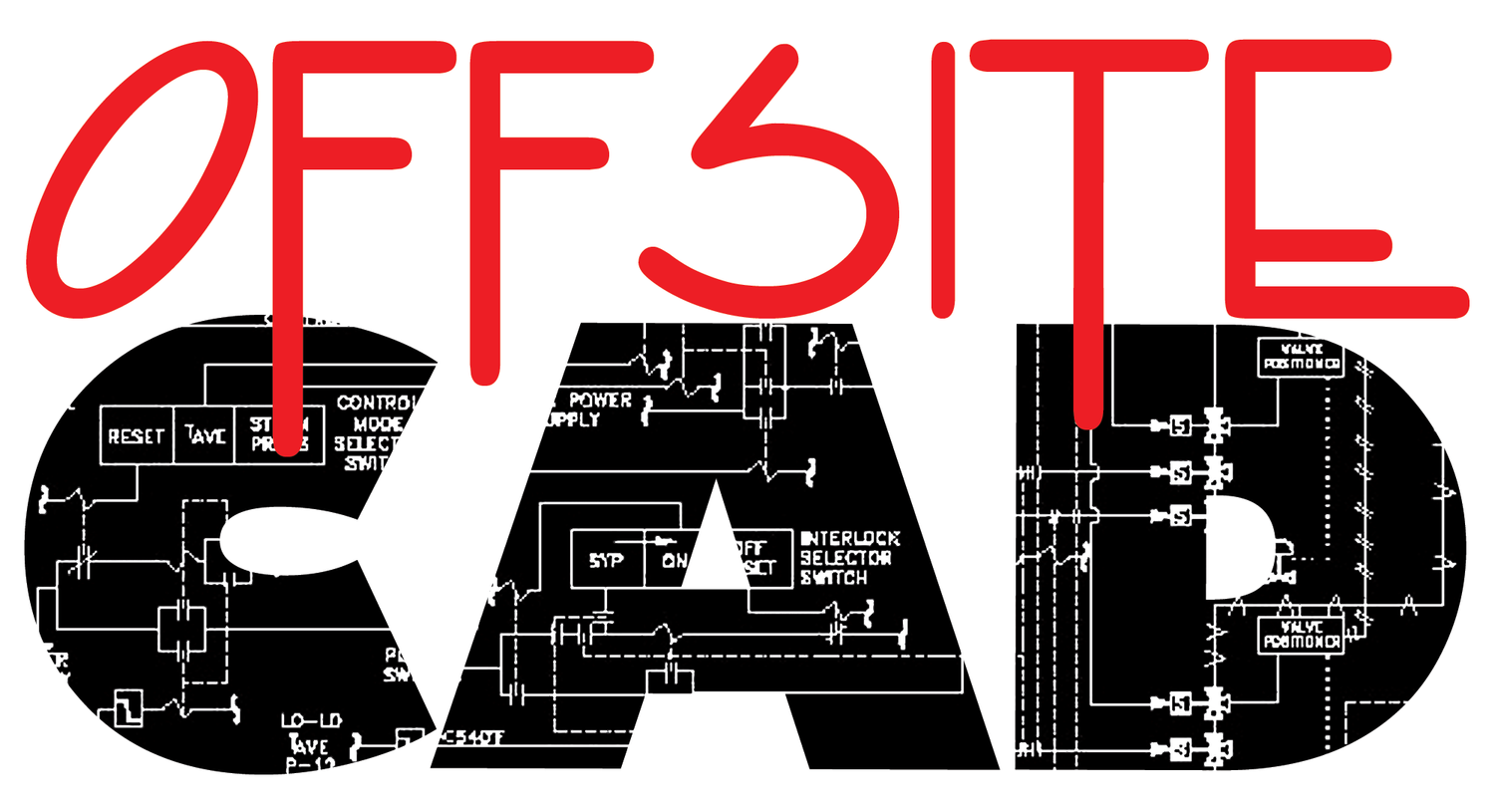How do we start?
2D Drafting with AutoCAD
Provide us your drawings to be converted into CAD. You can mail physical copies to us, share with OneDrive or Dropbox, FTP drawings to us or email scans of your drawings. For email, the sheets should be scanned at 200 dpi and saved as TIF or PDF format. Also, send a completed Order Form with your drawings. Once we have received your new project, you will receive an email confirmation.
In some cases you may want to set up a meeting to discuss your project. We will be happy to do that in the Houston Metro area. Otherwise, conference calls may serve to clarify details or share additional information.
What is the process?
Your drawings are precision redrawn by hand as 100% dimensionally accurate, full scale 1:1, layered CAD files. The CAD files will be completed within the turnaround time you have selected. All sheets are redrawn by hand. We do not scan or vectorize your sheets.
How long does it take?
Our goal is meeting your project schedule requirements. Our turnaround options are discussed at the start of the job. You can specify a turnaround time for the complete job, or specify that particular sheets be converted using different turnaround schedules. The price per sheet is based on sheet size and the turnaround time selected.
Can I provide my existing CAD backgrounds, fonts, etc?
Yes, we will use your existing CAD background files, such as architectural, to overlay mechanical, electrical, or plumbing objects. Make sure you include all xrefs and fonts attached to your CAD background file. Please also indicate how you would like for OffsiteCAD to use your background file, such as: 1) overlay the new data onto the existing CAD background, 2) reference CAD background for layers, line styles, fonts only, 3) reference CAD background for dimensions. The AutoCAD "eTransmit" command is recommended to attach all of the necessary xref and font files.